
Open Dash and type "pulseaudio" and then open the PulseAudio Volume Control
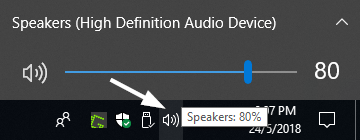
Install the PulseAudio Volume Control sudo apt-get install pavucontrol This will only work if you are using the speakers and headphones on different audio devices (Like the speakers connected to the Motherboard sound system and the headphones are connected via USB).


Well found the answer after searching about pulseaudio,alsamixer and a whole bunch of other stuff.


 0 kommentar(er)
0 kommentar(er)
